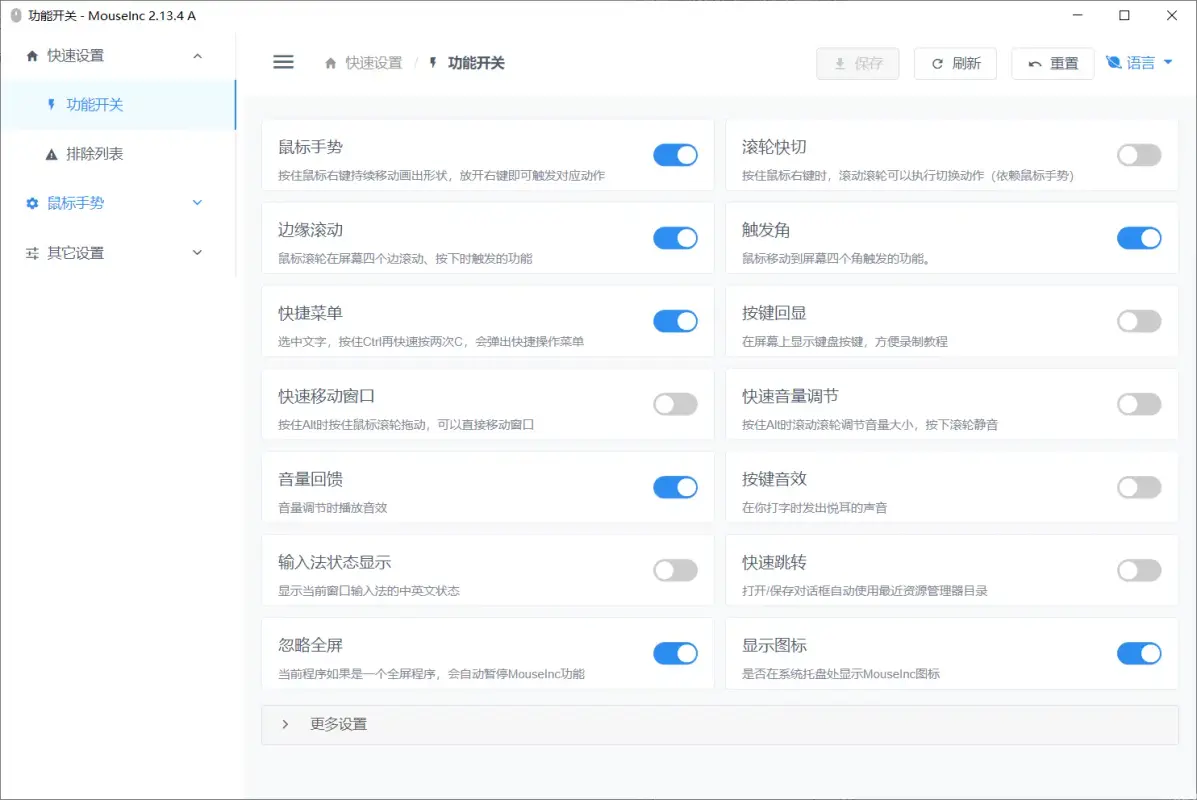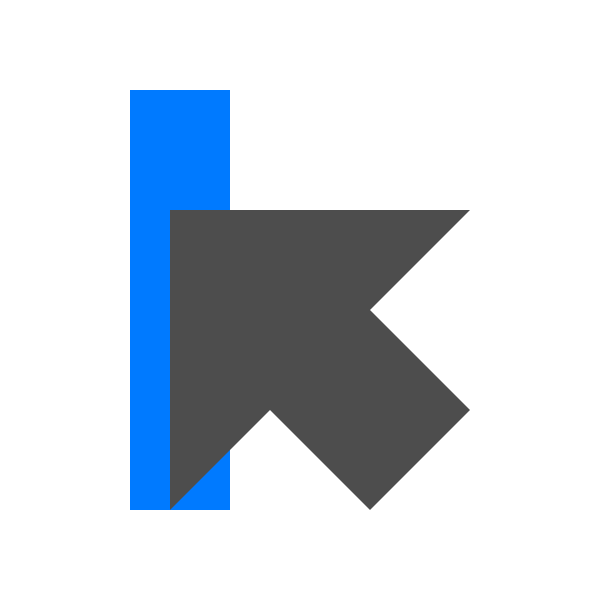hexo-butterfly主题修改记录

hexo-butterfly主题修改记录
半步多前提设置
自定义js
路径添加文件,[blogRoot]/themes/butterfly/source/js/myself_settings.js
再修改主题配置文件[blogRoot]/themes/butterfly/_config.yml,按照下面引入 (一定是bottom,否则可能出现dom不完全导致js报错) (如果直接用已有的就别加了)
如果使用pjax建议加上 data-pjax
inject: |
自定义css
在路径添加文件,[blogRoot]/themes/butterfly/source/css/myself_settings.css
修改主题配置文件[blogRoot]/themes/butterfly/_config.yml
inject: |
jq or jquery的引入
引入方式与js相同。
修改过程
Hexo Butterfly宽屏适配指北
侧边栏卡片适配
css文件内容,侧边栏宽度设置及自动适配。
/*侧边栏适配*/ |
分页适配
css文件内容,设置归档,页面,分类,标签页的宽度,隐藏page页右边栏而非主页。
|
继续优化
修改 [blogRoot]\themes\butterfly\layout\includes\layout.pug
- var htmlClassHideAside = theme.aside.enable && theme.aside.hide ? 'hide-aside' : '' |
首页卡片适配
css文件内容,首页卡片适配,双栏效果(添加自适应功能)。
/*首页卡片适配,双栏效果(添加自适应功能)*/ |
打开 [blogRoot]\themes\Butterfly\layout\includes\mixins\post-ui.pug,更换代码块位置。
mixin postUI(posts) |
友链界面适配
css文件内容
/*让一行显示更多的友链图标:*/ |
导航栏的修改
分离搜索栏与菜单栏
为了方便管理,我们要让搜索栏在最右侧,而其它元素居中,这时我们需要修改一下pug,并删除了搜索图标的文字span=' '+_p('search.title')。
修改[blogRoot]\themes\Butterfly\layout\includes\header\nav.pug:
nav#nav |
导航栏居中
css代码段内容
|
子菜单横向布局
自定义css代码块
.menus_item_child li:not(#sidebar-menus li){ |
网站标题添加动画
自定义css代码块
.site-name::before{ |
runtime
butterfly主题配置文件增改
footer: |
自定义js代码块
setInterval(() => { |
自定义css代码块
/*runtime设置*/ |
card_announcement添加welcome模块
定位到市级
获取apikey
进入腾讯位置服务应用管理界面,点击创建应用,应用名称和类型随便填。在新创建的应用中点击添加key,产品选择WebServiceAPI,域名白名单填自己的域名或不填。把得到的key记下。如果开启白名单记得把localhost也加上。
引入博客、编写定制化js
主题配置文件中加入代码块
inject: |
自定义js代码块
API接入和距离计算(记得替换key的内容):
//get请求 |
定制化JS:
//根据自己的需求定制 |
样式修改
/theme/butterfly/latout/includes/widget/card_announcement.pug:
if theme.aside.card_announcement.enable |
自定义css代码块
/*公告栏定制*/ |
定位到县级
个人图片背景
自定义css代码块
/* 个人信息卡片背景图 */ |
H1-H6图标风车样式效果魔改教程
自定义css代码块
/* 文章页H1-H6图标样式效果 */ |
手机端菜单栏列表优化
自定义css代码块
/*手机导航栏列表优化*/ |
音乐播放器(失败)
修改主题配置文件
aplayerInject: |
inject: |
添加自定义css代码块
/* 颜色 */ |
/*播放器样式*/ |
添加自定义js
//音乐播放 |
插件安装
gulp压缩加速
安装脚本
gulp插件
npm install --global gulp-cli #全局安装gulp指令集 |
压缩html
npm install gulp-htmlclean --save-dev |
压缩css
npm install gulp-clean-css --save-dev |
压缩js(gulp-terser)
npm install gulp-terser --save-dev |
压缩字体包(没有安装),仅支持ttf格式。
npm install gulp-fontmin --save-dev |
根目录创建gulpfile.js脚本,路径[Blogroot]\gulpfile.js。
脚本内容
//用到的各个插件 |
swiper bar
插件
npm install hexo-butterfly-swiper --save |
站点配置文件
# hexo-butterfly-swiper |
wowjs特效
安装
npm install hexo-butterfly-wowjs --save |
主题配置文件添加配置项
# wowjs |
Tag Plugins Plus
安装
npm install hexo-butterfly-tag-plugins-plus --save |
站点配置文件
# tag-plugins-plus |
音乐播放器
npm install --save hexo-tag-aplayer |
固定链接abbr